最体贴专业的 客户支援!
Our Live Chat agents are working 24h during the working week - ready to help your clients all the way!
- Tons of video tutorials available
- 真实的实时聊天
- 高素质、得到上百位使用者的好评

Most of our beauty and wellness services use a wide range of custom features, as many of them work perfectly for the sector. Check out the most popular ones:

当客户在预约服务时,您是否需要他们提供更多的资讯?使用“备注栏位”定制功能,您可以设置不同的问题让客户填写,留下您需要的资讯。而针对不同的问题,您也可以设置是否为 “必填选项”,备注功能帮助您在客户造访前,预先了解客户的轮廓,提早准备好相关的资料提供服务。
在客户预约前您可以请客户填写,以下为备注栏位的范例:
但是,若您想要在服务期间,提供其他的加值服务,例如:在洗发时,推荐客户选购精油,则可尝试使用我们的加值服务定制功能。
当客户填写完备注栏位,完成预约后,客户填写的细节都会于管理介面呈现,您可以在日历页面中查看,您也可以定制提醒通知内容,将客户的选项置入于电邮或短信的提醒通知中。
若您想了解更多资讯,请查看 我们的操作教学。

Reserve with Google custom feature is an integration with a Google business service with the ability for people to book directly from the search results through Reserve with Google.
It is a powerful marketing tool which helps you to capture your leads instantly. As soon as potential clients find your business on Google Search, they will be able to make an appointment through the Reserve with Google platform, which is standardized and mobile-friendly. Simplifying the process of making a booking for your clients and linking it to your scheduling software is what the partnership between Reserve with Google and SimplyBook.me is all about.
Another benefit is to be visible in Google search results for particular services. Among the first several auto-complete options, “near me” is one of the most popular. These “[business/service] near me” searches have doubled in number over the past six months. Keep up with the latest trends to become significantly more visible through services such as Google Search, Google Assistant and Google Maps.
Learn more how Reserve with Google service look and feel on Google official website resource.


您是否想要在预约网页中同步社群动态让客户看到最新的资讯?确保您的预约网站随时都能同步您在社群中更新的图像!使用 Instagram 图像分享定制功能,当您在 Instagram 上传图像时,预约网页也会同步显示最新的图像,正所谓一图胜千言,这将有助于您持续与客户保持互动!
使用 Instagram 图像分享定制功能无需额外操作,您只需要登入您的 Instagram 帐号,系统将会自动同步处理。如果您的 Instagram 帐号中已经有许多图像,则您也可以设置在预约网页中每页显示多少张图片。若想了解更多操作细节请点击查看此篇文章!

提供优惠活动,刺激客户购买,增加营收业绩!
此功能非常实用且能弹性定制:
更重要的是,您也可透过此功能贩售礼品卡,您可以透过电邮发送简单的礼品卡订阅代码,让客户在预约时能选择使用,也可以将礼品卡列印出来,变成有设计感的专属礼品卡。
SimplyBook.me 将会追踪所有发送的礼品卡及优惠券,您可以在报表中查看兑换记录。

在默认的情况下,客户无需注册即可完成预约,使预约流程更简单快速。但是,让客户注册成会员后,才能完成预约您的服务也会有很多好处。
如果让您的客户先注册再预约,则可以更轻松的搜集客户名单,拓展业务并增加收入。透过客户输的入姓名、电邮,您可以定制“立即预约”提醒、销售礼品卡、会员资格或组合方案。这些额外的营销机会搭配使用,大大提升您的客单价及业绩。
从客户的角度来看,他们可以查看其预约&购买历史纪录,获得折扣并参与加入您建立的会员方案。
最重要的是,他们的数据也会获得更完整的保护。我们遵循最新的 GDPR 规范,提供了一套安全且完整的数据保护功能!当然,资料保护是免费的,您只需要开放让客户注册即可。

使用 SimplyBook.me,您可以允许您的客户在选择预约服务项目时,加购其他加值体验。例如:您可以为客户提供升级豪华精油、升级护发精油、升级成接睫毛&纹眉。此功能可以让您在不提高商品价格的情况下,提高该笔订单的单价至 10-20%。您仍然可以相同的价格销售旧的服务,让客户决定是否要额外购买加值的体验,提升订单单价!
对您的客户而言,要购买“加值服务”是非常容易的,只需要点击预约网站中的加值服务项目即可。如果您需要更弹性的销售其他加值商品,您可以试着使用我们的“商品加购”功能,该功能可以让您的客户在预约服务时,选择特定加值服务。
您可以在提醒通知的电邮中,加入“加值服务”和“商品加购”的内容,并在客户预约完成后,自动发送给您的客户以及员工。另外,若您想进一步了解更多细节,建议您可以查阅销售报表,进一步了解您的收入提升了多少。
若想知道更多如何使用加购商品的资讯 请您点击这边 到官方的教学网站中查看。

您双赢的选择,透过组合方案,将不同类型的服务和商品捆绑销售!在客户购买组合方案后,可在享有优惠价格中,预约您的服务项目并获得其他商品。
让我们举个例子吧!您可以将服务项目 A 与商品 B 组合在一起销售,假设 A+B 的实际金额为:100 台币,则在组合销售情况下,您可以设置为 80 台币!这样的销售方式有点类似红配绿的组合销售,您可以将热门服务与冷门的服务搭配在一起,刺激客户用优惠价格购买,同时您也顺势销售了冷门服务。
与其他 SimplyBook.me 热门定制功能一样(会员资格&礼品卡),客户可以于预约网页中直接购买组合方案,您也可以直接在后台中管理客户的购买。若您有使用 POS 系统功能,也可以于该介面中销售组合方案。
您的客户可以轻松的使用组合方案!当他们购买组合方案后,在预约服务或购买商品时,可以直接使用组合方案的序号来兑换,若客户想额外购买未在组合方案内的服务项目或商品时,一样可以透过在线支付的方式购买。
关于客户购买的组合方案资料,全部都会被系统记录,您可以在管理报告中轻松查看。
到我们的官方博客查看 更多关于组合方案的使用教学。



透过在线&现场付款管理,简化您的工作杂项。透过我们简单易用的 POS 系统定制功能,您可以接受现金、信用卡&现金卡以及礼品卡等多种方式收款。
例如:您的客户在线预约了一项服务并且付款,您可以找到该笔预约资料并确认付款资讯。对于直接到店消费的客户,您可以直接在 POS 系统中建立预约,并且记录收款细节。
您可以将 SimplyBook.me POS 系统与您的读卡设备、收银机或收据列印机一起搭配使用,以为客户提供更专业的收款体验。您可以从任何的收款供应商中选择相关的硬体设备。
POS 系统针对 iPad、三星平板电脑及所有的行动装置进行优化,当然,也能够直接透过笔记型电脑&桌电使用!
查看下列关于 POS 系统所支援的项目清单:
在主管里页面中,将有一系列有用的工具协助您分析 POS 系统内的销售业绩,您可以至:详细报表、销售报表及客户报告查看。

If you are selling services and products, this feature is a must-have.
It allows you to collect payments upfront, upon booking, so you and your client don't have to worry about payment after the service is over. Incurring payments beforehand has been proven to reduce no-shows significantly.
You can accept payments via popular online payment processors such as Stripe, PayPal, and Square. Look at our full list of payment providers.
Even if you only accept offline payments such as cash or wire transfers, adding prices to your services allows you to better keep track of your business. You can monitor your most profitable services, analyse your company's productivity and play with other interesting KPIs.
Accept payment feature is also important if you want to use other custom features to enhance your business such as organise sales campaigns, sell gift cards and memberships, offer your clients to purchase related products upon bookings and more. Please check our tutorial here on how to set it up.


亚洲是你主要的经营市场吗?SimplyBook.me 帮你整合亚洲最受欢迎的通讯软体 LINE,让你的客户可以透过 LINE 完成在线预约!
无论你是否有官网或是预约网站来管理在线预约,整合 LINE 预约小程序绝对是个更聪明的方式引导客户完成预约!
客户只要开启 LINE,就能全天候不分日夜,按照 LINE 预约小程序的步骤,轻松完成预约,你再也不需要多余的人力,只要有 LINE 预约小程序,就能帮助你管理所有客户的预约!

所有 SimplyBook.me 付费用户皆可使用 客户端 App 功能,开放消费者直接透过 App 完成在线预约。若您是 SimplyBook.me 专业版用户,则可以自订企业 Logo 和品牌视觉呈现。我们使用渐进式架构来打造 App,您的客户只需要开启浏览器,造访贵司预约网页,系统将会自动显示下载安装提示,借此邀请客户将预约 App 下载至手机中!无需到 App 商店即可完成安装!
操作直觉,简单易用!您的客户可以透过 App 完成:
请注意:
关于更多客户端 App 简介,您可以 点击查阅此篇文章。

Send your clients and staff professional looking emails with your own customisable branding, links and buttons. This custom feature gives you access to our HTML editor where you can easily drag and drop various content blocks, add images, text, contact details, etc.
You can also choose from a range of professional looking email templates ready for you to use.

The Loyalty system will allow you to strengthen the relationship with your clients! The way it works is that your clients will earn specific amounts of points with each purchased service. They can then redeem those points for a gift card with your business which they can in turn use to purchase your services.
You can also allocate some extra loyalty points to your favourite client, and your clients can log in at all times to see the status of their accumulated points. See the video here to see how it works.

The 'Tips' custom feature is a convenient tool that allows clients to offer tips during the booking process or at the point of checkout.
When activated, the 'Tips' feature can be set up in two ways:


Send automated booking confirmations, reminders, and updates directly to your clients' WhatsApp, ensuring they stay informed and never miss an appointment. WhatsApp Notifications are enabled by default, and you can choose which messages to send through WhatsApp in your settings.
To use this feature, simply purchase WhatsApp credits under Plans & Prices > Additional Items in your SimplyBook.me admin panel. Once credits are added, your selected notifications will be delivered seamlessly via WhatsApp, providing a convenient and direct communication channel for your clients.
The Membership and Classes features are the most common for all the Sports & Fitness studios. Below you can see the other most popular custom features within the Fitness studio industry:

当客户在预约服务时,您是否需要他们提供更多的资讯?使用“备注栏位”定制功能,您可以设置不同的问题让客户填写,留下您需要的资讯。而针对不同的问题,您也可以设置是否为 “必填选项”,备注功能帮助您在客户造访前,预先了解客户的轮廓,提早准备好相关的资料提供服务。
在客户预约前您可以请客户填写,以下为备注栏位的范例:
但是,若您想要在服务期间,提供其他的加值服务,例如:在洗发时,推荐客户选购精油,则可尝试使用我们的加值服务定制功能。
当客户填写完备注栏位,完成预约后,客户填写的细节都会于管理介面呈现,您可以在日历页面中查看,您也可以定制提醒通知内容,将客户的选项置入于电邮或短信的提醒通知中。
若您想了解更多资讯,请查看 我们的操作教学。

您是否拥有多店点经营服务?若是,那么分店管理定制功能就是必须使用的!使用“分店管理”定制功能,您可以在不同的城市&国家&地区建立不同的地址及多个店点。为不同的分店新增联络人、店点图像及其他必要资讯,让您的客户快速选择最适合他们的分店。
我们强烈建议您搭配 Google 我的商家定制功能使用,客户可以直接在 Google 地图中搜寻“附近”的类似服务,进而在 Google 中轻松展现您的服务内容,更不用说 Google Map 的搜寻结果将会为您的公司带来更大的竞争力。
使用分店管理定制功能,可以帮助客户更流畅的预约您的服务。如果所有的服务皆在同一个店点,您也可以使用此功能,例如:将您的员工按照排班的方式分类,或是区隔初级或专业的设计师。


您是否想要在预约网页中同步社群动态让客户看到最新的资讯?确保您的预约网站随时都能同步您在社群中更新的图像!使用 Instagram 图像分享定制功能,当您在 Instagram 上传图像时,预约网页也会同步显示最新的图像,正所谓一图胜千言,这将有助于您持续与客户保持互动!
使用 Instagram 图像分享定制功能无需额外操作,您只需要登入您的 Instagram 帐号,系统将会自动同步处理。如果您的 Instagram 帐号中已经有许多图像,则您也可以设置在预约网页中每页显示多少张图片。若想了解更多操作细节请点击查看此篇文章!

在无止境的竞争中,出色的域名及简单的网站设计,清楚的标示商家位置并让客户完成在线预约,可能对您的公司有莫大的决定性及影响力。让客户轻松的找到您的预约网站,并且简单的记住您的网址,以利下次再约!
不要犹豫了,您可以到下列网站查看您想要的域名是否可购买,如:NameCheap、GoDaddy 以及 其他域名供应商!
如果您已经拥有自己的域名,您可以使用我们的“定制域名功能”,将您的预约网页网址改成您的定制域名,或为预约网页设置子域名!
如果您希望有“白标”解决方案,让整体预约网站更贴近品牌,则欢迎订阅升级至 SimplyBook.me 的标准版或专业版喔!

提供优惠活动,刺激客户购买,增加营收业绩!
此功能非常实用且能弹性定制:
更重要的是,您也可透过此功能贩售礼品卡,您可以透过电邮发送简单的礼品卡订阅代码,让客户在预约时能选择使用,也可以将礼品卡列印出来,变成有设计感的专属礼品卡。
SimplyBook.me 将会追踪所有发送的礼品卡及优惠券,您可以在报表中查看兑换记录。

您提供的服务是否与旅游导览、演讲、运动课程或是其他培训活动相关?若是,则团体预约定制功能将非常适合您使用!
激活团体预约定制功能后,将帮助您的客户更方便的帮助亲朋好友完成预约。客户不必为每个参加者重复点选预约流程,只要输入要报名的人数即可。如果您开放在线付款,我们也完成整合该情境,系统将会自动计算总额,并且引导客户到付款页面完成付款。
当客户完成团体预约后,您可以希望发送略有不同的提醒通知,别忘了,我们还有提供定制电邮&SMS 短信范本让您选用!

在默认的情况下,客户无需注册即可完成预约,使预约流程更简单快速。但是,让客户注册成会员后,才能完成预约您的服务也会有很多好处。
如果让您的客户先注册再预约,则可以更轻松的搜集客户名单,拓展业务并增加收入。透过客户输的入姓名、电邮,您可以定制“立即预约”提醒、销售礼品卡、会员资格或组合方案。这些额外的营销机会搭配使用,大大提升您的客单价及业绩。
从客户的角度来看,他们可以查看其预约&购买历史纪录,获得折扣并参与加入您建立的会员方案。
最重要的是,他们的数据也会获得更完整的保护。我们遵循最新的 GDPR 规范,提供了一套安全且完整的数据保护功能!当然,资料保护是免费的,您只需要开放让客户注册即可。



使用 SimplyBook.me,您可以允许您的客户在选择预约服务项目时,加购其他加值体验。例如:您可以为客户提供升级豪华精油、升级护发精油、升级成接睫毛&纹眉。此功能可以让您在不提高商品价格的情况下,提高该笔订单的单价至 10-20%。您仍然可以相同的价格销售旧的服务,让客户决定是否要额外购买加值的体验,提升订单单价!
对您的客户而言,要购买“加值服务”是非常容易的,只需要点击预约网站中的加值服务项目即可。如果您需要更弹性的销售其他加值商品,您可以试着使用我们的“商品加购”功能,该功能可以让您的客户在预约服务时,选择特定加值服务。
您可以在提醒通知的电邮中,加入“加值服务”和“商品加购”的内容,并在客户预约完成后,自动发送给您的客户以及员工。另外,若您想进一步了解更多细节,建议您可以查阅销售报表,进一步了解您的收入提升了多少。
若想知道更多如何使用加购商品的资讯 请您点击这边 到官方的教学网站中查看。

您双赢的选择,透过组合方案,将不同类型的服务和商品捆绑销售!在客户购买组合方案后,可在享有优惠价格中,预约您的服务项目并获得其他商品。
让我们举个例子吧!您可以将服务项目 A 与商品 B 组合在一起销售,假设 A+B 的实际金额为:100 台币,则在组合销售情况下,您可以设置为 80 台币!这样的销售方式有点类似红配绿的组合销售,您可以将热门服务与冷门的服务搭配在一起,刺激客户用优惠价格购买,同时您也顺势销售了冷门服务。
与其他 SimplyBook.me 热门定制功能一样(会员资格&礼品卡),客户可以于预约网页中直接购买组合方案,您也可以直接在后台中管理客户的购买。若您有使用 POS 系统功能,也可以于该介面中销售组合方案。
您的客户可以轻松的使用组合方案!当他们购买组合方案后,在预约服务或购买商品时,可以直接使用组合方案的序号来兑换,若客户想额外购买未在组合方案内的服务项目或商品时,一样可以透过在线支付的方式购买。
关于客户购买的组合方案资料,全部都会被系统记录,您可以在管理报告中轻松查看。
到我们的官方博客查看 更多关于组合方案的使用教学。

透过在线&现场付款管理,简化您的工作杂项。透过我们简单易用的 POS 系统定制功能,您可以接受现金、信用卡&现金卡以及礼品卡等多种方式收款。
例如:您的客户在线预约了一项服务并且付款,您可以找到该笔预约资料并确认付款资讯。对于直接到店消费的客户,您可以直接在 POS 系统中建立预约,并且记录收款细节。
您可以将 SimplyBook.me POS 系统与您的读卡设备、收银机或收据列印机一起搭配使用,以为客户提供更专业的收款体验。您可以从任何的收款供应商中选择相关的硬体设备。
POS 系统针对 iPad、三星平板电脑及所有的行动装置进行优化,当然,也能够直接透过笔记型电脑&桌电使用!
查看下列关于 POS 系统所支援的项目清单:
在主管里页面中,将有一系列有用的工具协助您分析 POS 系统内的销售业绩,您可以至:详细报表、销售报表及客户报告查看。

If you are selling services and products, this feature is a must-have.
It allows you to collect payments upfront, upon booking, so you and your client don't have to worry about payment after the service is over. Incurring payments beforehand has been proven to reduce no-shows significantly.
You can accept payments via popular online payment processors such as Stripe, PayPal, and Square. Look at our full list of payment providers.
Even if you only accept offline payments such as cash or wire transfers, adding prices to your services allows you to better keep track of your business. You can monitor your most profitable services, analyse your company's productivity and play with other interesting KPIs.
Accept payment feature is also important if you want to use other custom features to enhance your business such as organise sales campaigns, sell gift cards and memberships, offer your clients to purchase related products upon bookings and more. Please check our tutorial here on how to set it up.

With the iOS and Android admin apps you can manage your day-to-day activities on the go. The app is very simple and easy to manage and gives you access to the basic most used daily function. It does not include all settings possibilities, so for setting up the system you will need to go on the mobile version of SimplyBook.me or even better on your desktop.
What the admin app offers is the following:
Click here to see how to download and use the Admin App.

所有 SimplyBook.me 付费用户皆可使用 客户端 App 功能,开放消费者直接透过 App 完成在线预约。若您是 SimplyBook.me 专业版用户,则可以自订企业 Logo 和品牌视觉呈现。我们使用渐进式架构来打造 App,您的客户只需要开启浏览器,造访贵司预约网页,系统将会自动显示下载安装提示,借此邀请客户将预约 App 下载至手机中!无需到 App 商店即可完成安装!
操作直觉,简单易用!您的客户可以透过 App 完成:
请注意:
关于更多客户端 App 简介,您可以 点击查阅此篇文章。

Send your clients and staff professional looking emails with your own customisable branding, links and buttons. This custom feature gives you access to our HTML editor where you can easily drag and drop various content blocks, add images, text, contact details, etc.
You can also choose from a range of professional looking email templates ready for you to use.


The Loyalty system will allow you to strengthen the relationship with your clients! The way it works is that your clients will earn specific amounts of points with each purchased service. They can then redeem those points for a gift card with your business which they can in turn use to purchase your services.
You can also allocate some extra loyalty points to your favourite client, and your clients can log in at all times to see the status of their accumulated points. See the video here to see how it works.


Send automated booking confirmations, reminders, and updates directly to your clients' WhatsApp, ensuring they stay informed and never miss an appointment. WhatsApp Notifications are enabled by default, and you can choose which messages to send through WhatsApp in your settings.
To use this feature, simply purchase WhatsApp credits under Plans & Prices > Additional Items in your SimplyBook.me admin panel. Once credits are added, your selected notifications will be delivered seamlessly via WhatsApp, providing a convenient and direct communication channel for your clients.
SimplyBook.me has hundreds of medical clinics and hospitals as clients worldwide. We offer several medical-related features like SOAP, HIPAA and more, aimed towards fulfilling the needs of the medical sector. Here are the most popular features used by our hospital and medical clinic clients.

当客户在预约服务时,您是否需要他们提供更多的资讯?使用“备注栏位”定制功能,您可以设置不同的问题让客户填写,留下您需要的资讯。而针对不同的问题,您也可以设置是否为 “必填选项”,备注功能帮助您在客户造访前,预先了解客户的轮廓,提早准备好相关的资料提供服务。
在客户预约前您可以请客户填写,以下为备注栏位的范例:
但是,若您想要在服务期间,提供其他的加值服务,例如:在洗发时,推荐客户选购精油,则可尝试使用我们的加值服务定制功能。
当客户填写完备注栏位,完成预约后,客户填写的细节都会于管理介面呈现,您可以在日历页面中查看,您也可以定制提醒通知内容,将客户的选项置入于电邮或短信的提醒通知中。
若您想了解更多资讯,请查看 我们的操作教学。

您是否拥有多店点经营服务?若是,那么分店管理定制功能就是必须使用的!使用“分店管理”定制功能,您可以在不同的城市&国家&地区建立不同的地址及多个店点。为不同的分店新增联络人、店点图像及其他必要资讯,让您的客户快速选择最适合他们的分店。
我们强烈建议您搭配 Google 我的商家定制功能使用,客户可以直接在 Google 地图中搜寻“附近”的类似服务,进而在 Google 中轻松展现您的服务内容,更不用说 Google Map 的搜寻结果将会为您的公司带来更大的竞争力。
使用分店管理定制功能,可以帮助客户更流畅的预约您的服务。如果所有的服务皆在同一个店点,您也可以使用此功能,例如:将您的员工按照排班的方式分类,或是区隔初级或专业的设计师。

We understand that looks matter, in business, they matter a lot. Therefore, we don't just provide beautiful booking website templates, with as many pages as you like, but we allow you to customise them to get the look and feel you are after, and to enable you to get them in line with your brand.
The design features available within the admin interface allow you to play with the design. For example, you can choose between more than 15 different templates, adjust colours to match your brand, insert your company logo, background image, team and service photos on top of adding images from your business into your booking website Gallery.
You can keep your page simple or add various descriptions for Services, Service Providers, Locations and Categories with HTML formatting, FYI - no coding skills required!
We have different customisation options such as right-to-left scripting support for eastern languages.
Finally, you can go nuts and do all kinds of magic if you know CSS coding or know someone who can do it for you. With the help of the Custom CSS custom feature you can do your CSS magic. Use this custom feature for free!

在默认的情况下,客户无需注册即可完成预约,使预约流程更简单快速。但是,让客户注册成会员后,才能完成预约您的服务也会有很多好处。
如果让您的客户先注册再预约,则可以更轻松的搜集客户名单,拓展业务并增加收入。透过客户输的入姓名、电邮,您可以定制“立即预约”提醒、销售礼品卡、会员资格或组合方案。这些额外的营销机会搭配使用,大大提升您的客单价及业绩。
从客户的角度来看,他们可以查看其预约&购买历史纪录,获得折扣并参与加入您建立的会员方案。
最重要的是,他们的数据也会获得更完整的保护。我们遵循最新的 GDPR 规范,提供了一套安全且完整的数据保护功能!当然,资料保护是免费的,您只需要开放让客户注册即可。


您是否所属医疗产业或是在其相关的部门处理机敏客户资讯呢?HIPAA 病患资料保护定制功能,将透过增强资料安全性及登入权限保障资料安全,此功能在设计时,也是由保护患者数据机密性为出发考量。而该功能不能取代内部的安全功能来储存客户造访数据,反之,则是加强了登入的造访网页的安全性程序。
增强的安全性设置包含:两步骤验证、SSL 连线、用户逾时联系,同时也会阻挡 SimplyBook.me 支援人员透过管理模式为您检查相关设置(若有必要)。
此功能可以与我们其他安全性相关的功能,如:清除预约纪录,搭配使用,若您使用后,系统将会删除所有相关数据,使其对应之被删除的使用者无法登入。
若要在更安全的资安保护环境下操作,您应该激活此功能,并按照下列步骤验证您的管理员电话号码,操作步骤请点我 即可至我们的教学中心查看。
请注意,此定制功能不会取代 SimplyBook.me 用户数据安全保护,若您要保障客户及病患的资讯,请务必激活此定制功能。请参考您所在的国家&地区之相关文件,并在客户&病患保护数据领域中,找到合格的顾问安排谘询。

您是否在意在线资讯安全?使用 Google 授权两步骤验证功能,轻松保障您的帐户安全。在登入帐号时,若没有通过两步骤验证,是几乎不可能成功登入至您的网页。在输入密码后,系统会要求您输入 Google 认证或第三方应用程式中的 6 位数数字登入验证码。
最近,随着新的资讯安全标准,如:欧盟的 GDPR,以及其他世界各地的资安标准,所有的网路资讯安全规范提升许多。确定登入系统的安全性已是业界不可或缺的基本功能,因此所有客户都能免费使用此功能。
具体的操作方式为:您可以至 Google Play 或 App Store 下载 Google Authenticator 应用程式,然后扫描 QR code 将其连接至 SimplyBook.me 帐户中!看吧,您可以更安全的登入使用 SimplyBook.me!所有的用户,无论是管理者或是初级员工,都能使用此功能,以确保帐户登入的权限及安全性。点击这里查看如何设置 Google 两步骤验证的操作细节。

您从事医疗产业吗?若是,则 SOAP 定制功能非常适合您!具有数据加密的 SOAP 定制功能,将透过四个文本字段,帮助您保存具备时间戳记的客户数据。由于 SOAP 注释是医学专业人员经常使用的一种档案格式,用于记录患者资讯,因此他们需要更精密的数据保存,并附加于客户记录中。
我们非常重视客户的资料安全,并且我们知道所有的医疗资讯都是非常重要的。因此,我们额外增加了加密层来保护您的或者资讯。SOAP 定制功能现已通过 RSA 4096 编码形式加强加密,意味者没有人可以获取加密的数据,即使有人登入您的 SimplyBook.me 系统,除非他们拥有密钥,否则他们将无法浏览数据内容。该密钥可以保存于 USB 随身碟或电脑文件夹中,密钥永远不会储存于 SimplyBook.me 服务器内。您只需要确保您的装置受到良好的保护,就可以防止他人轻易浏览您的资料。当然,针对 USD 装置,您也可以使用加密的方式,加强资料保护。
想了解如何使用 SOAP 定制功能 请点击此想了解如何设置加密 请点击此。
主述、观察、评估、计划

透过在线&现场付款管理,简化您的工作杂项。透过我们简单易用的 POS 系统定制功能,您可以接受现金、信用卡&现金卡以及礼品卡等多种方式收款。
例如:您的客户在线预约了一项服务并且付款,您可以找到该笔预约资料并确认付款资讯。对于直接到店消费的客户,您可以直接在 POS 系统中建立预约,并且记录收款细节。
您可以将 SimplyBook.me POS 系统与您的读卡设备、收银机或收据列印机一起搭配使用,以为客户提供更专业的收款体验。您可以从任何的收款供应商中选择相关的硬体设备。
POS 系统针对 iPad、三星平板电脑及所有的行动装置进行优化,当然,也能够直接透过笔记型电脑&桌电使用!
查看下列关于 POS 系统所支援的项目清单:
在主管里页面中,将有一系列有用的工具协助您分析 POS 系统内的销售业绩,您可以至:详细报表、销售报表及客户报告查看。

If you are selling services and products, this feature is a must-have.
It allows you to collect payments upfront, upon booking, so you and your client don't have to worry about payment after the service is over. Incurring payments beforehand has been proven to reduce no-shows significantly.
You can accept payments via popular online payment processors such as Stripe, PayPal, and Square. Look at our full list of payment providers.
Even if you only accept offline payments such as cash or wire transfers, adding prices to your services allows you to better keep track of your business. You can monitor your most profitable services, analyse your company's productivity and play with other interesting KPIs.
Accept payment feature is also important if you want to use other custom features to enhance your business such as organise sales campaigns, sell gift cards and memberships, offer your clients to purchase related products upon bookings and more. Please check our tutorial here on how to set it up.

透过使用“立即预约通知“定制功能,您可以自动提醒您的客户再次预约您的服务,可能是每年两次的牙齿检查、身体检查,或是提醒顾客回访修剪造型、更换美甲样式等。
发送立即预约通知将帮助您提升业绩:
您可以使用立即预约提醒通知,定义其在客户完成服务后的 x 天内发送,当然您也可以定制通知的文案内容,以便客户收到讯息时能感受到您的热情与活力。

Do you already use web Outlook calendar to schedule your time? Then you can simplify your life by synchronizing your company SimplyBook bookings with your current calendar and get all appointments in your familiar interface. All bookings will be listed in your personal calendar and you will never double book your time again.
You can also use Calendar Sync for your employees. They'll receive notifications about upcoming bookings in their web calendar at any device.
Calendar Sync is a 2-way synchronization, this means that all events from your provider's personal calendar will be blocked and unable to be booked on admin calendar. Booked slots will be visible in the provider's personal calendar and it is possible to distinguish web-calendar's bookings from time off due to days-off or break times. Check our tutorial to see how to set up the Calendar sync custom feature here.

With the iOS and Android admin apps you can manage your day-to-day activities on the go. The app is very simple and easy to manage and gives you access to the basic most used daily function. It does not include all settings possibilities, so for setting up the system you will need to go on the mobile version of SimplyBook.me or even better on your desktop.
What the admin app offers is the following:
Click here to see how to download and use the Admin App.

所有 SimplyBook.me 付费用户皆可使用 客户端 App 功能,开放消费者直接透过 App 完成在线预约。若您是 SimplyBook.me 专业版用户,则可以自订企业 Logo 和品牌视觉呈现。我们使用渐进式架构来打造 App,您的客户只需要开启浏览器,造访贵司预约网页,系统将会自动显示下载安装提示,借此邀请客户将预约 App 下载至手机中!无需到 App 商店即可完成安装!
操作直觉,简单易用!您的客户可以透过 App 完成:
请注意:
关于更多客户端 App 简介,您可以 点击查阅此篇文章。


The “File Uploader - Google Drive” custom feature allows you to collect files, documents or images, from your clients upon booking or when your clients sign up with you via either the intake form or client fields features. The files can be up to 5MB in size and are saved to your Google Drive.
If you collect these documents as part of the booking intake form, you will be able to see and download the files from the booking pop-up on the calendar page. Alternatively, you can access these files from Manage/Clients/Edit client record if you gather this information in the signup process as a client field.




Send automated booking confirmations, reminders, and updates directly to your clients' WhatsApp, ensuring they stay informed and never miss an appointment. WhatsApp Notifications are enabled by default, and you can choose which messages to send through WhatsApp in your settings.
To use this feature, simply purchase WhatsApp credits under Plans & Prices > Additional Items in your SimplyBook.me admin panel. Once credits are added, your selected notifications will be delivered seamlessly via WhatsApp, providing a convenient and direct communication channel for your clients.
Schools, universities and educational centres all around the world have been using SimplyBook.me to schedule their meetings for many years now. Below is a list of the most popular custom features used by educational institutions.

您是否拥有多店点经营服务?若是,那么分店管理定制功能就是必须使用的!使用“分店管理”定制功能,您可以在不同的城市&国家&地区建立不同的地址及多个店点。为不同的分店新增联络人、店点图像及其他必要资讯,让您的客户快速选择最适合他们的分店。
我们强烈建议您搭配 Google 我的商家定制功能使用,客户可以直接在 Google 地图中搜寻“附近”的类似服务,进而在 Google 中轻松展现您的服务内容,更不用说 Google Map 的搜寻结果将会为您的公司带来更大的竞争力。
使用分店管理定制功能,可以帮助客户更流畅的预约您的服务。如果所有的服务皆在同一个店点,您也可以使用此功能,例如:将您的员工按照排班的方式分类,或是区隔初级或专业的设计师。

使用“最新消息”定制功能,意味者您可以让客户随时了解您的最新动态。您可以将此设置为“最新消息”或“博客”,相信我,持续与客户更新您的动态,让客户充分掌握您的服务内容,有助于在线与客户互动。
在您的预约网站中发布最新消息有助于吸引新客户,造访者会了解您的预约网页仍有持续在经营,并且阅读您提供的资讯也能更进一步了解店家的经营成果。您可以将任何资讯更新于最新消息中,例如:发布老客专属优惠、新增一些有趣的小故事等。
若您想要在预约网页中新增更多资讯,欢迎使用我们的“定制页面”功能。

您提供的服务是否与旅游导览、演讲、运动课程或是其他培训活动相关?若是,则团体预约定制功能将非常适合您使用!
激活团体预约定制功能后,将帮助您的客户更方便的帮助亲朋好友完成预约。客户不必为每个参加者重复点选预约流程,只要输入要报名的人数即可。如果您开放在线付款,我们也完成整合该情境,系统将会自动计算总额,并且引导客户到付款页面完成付款。
当客户完成团体预约后,您可以希望发送略有不同的提醒通知,别忘了,我们还有提供定制电邮&SMS 短信范本让您选用!





每日检查工作量,为每一天做好准备!可设置指定的时间,每日报表定制功能将会用简单易读的格式,像您发送当天所有预约的最新状态。
您还会收到下周的有效预约记录,在此定制功能设置中,您可以决定是否要发送包含今天新预约、已取消的预约,或是追踪即将到来的预约期间,例如:近 1、3、7、14、21、30 天内的预约,并设置通知时间。

您是否厌倦了客户总是在最后一刻无预警取消预约?您是否因为客户预约未到导致损失收入?立即使用“取消预约”定制功能,帮助您限制客户的取消预约时间!例如:将取消预约时间设置为“服务开始前的 x 天或 x 分钟”。您甚至能禁止客户取消预约,或是当客户想要取消时,了解取消预约的原因,并将其设为强制性。
对于客户来说,他们将会在预约网页中看到“查阅取消政策”的选项,而在预约完成前,客户需确认勾选已阅读过取消政策,才可完成预约。若客户在预约后想要取消时,系统会跳出通知,根据您的设置告知客户目前无法取消预约。
全球最新的数据处理规范要求公司在客户购买或预约时,能先查看相关的公司规范或政策并取得客户同意。因此,我们免费开放此功能,让所有客户都能打造更完善的在线预约环境。

使用服务项目分类,让客户的在线预约流程更顺畅!
透过将服务项目分类,您可以帮助客户更简单的找到他们想要预约的内容。例如:您提供的是全分位的美发美甲服务,在这种情况下,将发型设计师与美甲设计师提供的服务分类,是非常有帮助的!最重要的是,您可以为每个服务项目分类加入图片和文字说明。
若您需要更有组织的显示您的服务内容,则服务项目分类就是不可缺少的功能。若您还希望透过分群的方式,将员工分门别类,则您可以使用分店管理功能(如果员工在同个地点工作,只需要设置相同地址即可)。

透过使用“立即预约通知“定制功能,您可以自动提醒您的客户再次预约您的服务,可能是每年两次的牙齿检查、身体检查,或是提醒顾客回访修剪造型、更换美甲样式等。
发送立即预约通知将帮助您提升业绩:
您可以使用立即预约提醒通知,定义其在客户完成服务后的 x 天内发送,当然您也可以定制通知的文案内容,以便客户收到讯息时能感受到您的热情与活力。

With the iOS and Android admin apps you can manage your day-to-day activities on the go. The app is very simple and easy to manage and gives you access to the basic most used daily function. It does not include all settings possibilities, so for setting up the system you will need to go on the mobile version of SimplyBook.me or even better on your desktop.
What the admin app offers is the following:
Click here to see how to download and use the Admin App.

Send your clients and staff professional looking emails with your own customisable branding, links and buttons. This custom feature gives you access to our HTML editor where you can easily drag and drop various content blocks, add images, text, contact details, etc.
You can also choose from a range of professional looking email templates ready for you to use.


The “File Uploader - Google Drive” custom feature allows you to collect files, documents or images, from your clients upon booking or when your clients sign up with you via either the intake form or client fields features. The files can be up to 5MB in size and are saved to your Google Drive.
If you collect these documents as part of the booking intake form, you will be able to see and download the files from the booking pop-up on the calendar page. Alternatively, you can access these files from Manage/Clients/Edit client record if you gather this information in the signup process as a client field.


Send automated booking confirmations, reminders, and updates directly to your clients' WhatsApp, ensuring they stay informed and never miss an appointment. WhatsApp Notifications are enabled by default, and you can choose which messages to send through WhatsApp in your settings.
To use this feature, simply purchase WhatsApp credits under Plans & Prices > Additional Items in your SimplyBook.me admin panel. Once credits are added, your selected notifications will be delivered seamlessly via WhatsApp, providing a convenient and direct communication channel for your clients.
Various business services use SimplyBook.me to manage their businesses and schedule their meetings. Examples of business services are financial advisors, consulting, legal services, design consultants, cleaning services and more. Here is a list of the most common custom features these clients use.

当客户在预约服务时,您是否需要他们提供更多的资讯?使用“备注栏位”定制功能,您可以设置不同的问题让客户填写,留下您需要的资讯。而针对不同的问题,您也可以设置是否为 “必填选项”,备注功能帮助您在客户造访前,预先了解客户的轮廓,提早准备好相关的资料提供服务。
在客户预约前您可以请客户填写,以下为备注栏位的范例:
但是,若您想要在服务期间,提供其他的加值服务,例如:在洗发时,推荐客户选购精油,则可尝试使用我们的加值服务定制功能。
当客户填写完备注栏位,完成预约后,客户填写的细节都会于管理介面呈现,您可以在日历页面中查看,您也可以定制提醒通知内容,将客户的选项置入于电邮或短信的提醒通知中。
若您想了解更多资讯,请查看 我们的操作教学。

您是否拥有多店点经营服务?若是,那么分店管理定制功能就是必须使用的!使用“分店管理”定制功能,您可以在不同的城市&国家&地区建立不同的地址及多个店点。为不同的分店新增联络人、店点图像及其他必要资讯,让您的客户快速选择最适合他们的分店。
我们强烈建议您搭配 Google 我的商家定制功能使用,客户可以直接在 Google 地图中搜寻“附近”的类似服务,进而在 Google 中轻松展现您的服务内容,更不用说 Google Map 的搜寻结果将会为您的公司带来更大的竞争力。
使用分店管理定制功能,可以帮助客户更流畅的预约您的服务。如果所有的服务皆在同一个店点,您也可以使用此功能,例如:将您的员工按照排班的方式分类,或是区隔初级或专业的设计师。

作品集定制功能可以让您在预约网页中,上传各种生动有趣的图像,使您的预约网站内容更加丰富!您可以上传您的商家资讯、服务项目,或是任何能反应您的经营成效的图像。例如:美容美发设计师可以上传剪发前后的比对图像,并利用作品集展现您过去的成果!
就算是新增图库的图像,也能让您的预约网页更专业且吸引更多客户预约。您需要的是“让图像说话”,透过图像的呈现,吸引客户完成预约!

We understand that looks matter, in business, they matter a lot. Therefore, we don't just provide beautiful booking website templates, with as many pages as you like, but we allow you to customise them to get the look and feel you are after, and to enable you to get them in line with your brand.
The design features available within the admin interface allow you to play with the design. For example, you can choose between more than 15 different templates, adjust colours to match your brand, insert your company logo, background image, team and service photos on top of adding images from your business into your booking website Gallery.
You can keep your page simple or add various descriptions for Services, Service Providers, Locations and Categories with HTML formatting, FYI - no coding skills required!
We have different customisation options such as right-to-left scripting support for eastern languages.
Finally, you can go nuts and do all kinds of magic if you know CSS coding or know someone who can do it for you. With the help of the Custom CSS custom feature you can do your CSS magic. Use this custom feature for free!



每日检查工作量,为每一天做好准备!可设置指定的时间,每日报表定制功能将会用简单易读的格式,像您发送当天所有预约的最新状态。
您还会收到下周的有效预约记录,在此定制功能设置中,您可以决定是否要发送包含今天新预约、已取消的预约,或是追踪即将到来的预约期间,例如:近 1、3、7、14、21、30 天内的预约,并设置通知时间。

您是否厌倦了客户总是在最后一刻无预警取消预约?您是否因为客户预约未到导致损失收入?立即使用“取消预约”定制功能,帮助您限制客户的取消预约时间!例如:将取消预约时间设置为“服务开始前的 x 天或 x 分钟”。您甚至能禁止客户取消预约,或是当客户想要取消时,了解取消预约的原因,并将其设为强制性。
对于客户来说,他们将会在预约网页中看到“查阅取消政策”的选项,而在预约完成前,客户需确认勾选已阅读过取消政策,才可完成预约。若客户在预约后想要取消时,系统会跳出通知,根据您的设置告知客户目前无法取消预约。
全球最新的数据处理规范要求公司在客户购买或预约时,能先查看相关的公司规范或政策并取得客户同意。因此,我们免费开放此功能,让所有客户都能打造更完善的在线预约环境。

If you are selling services and products, this feature is a must-have.
It allows you to collect payments upfront, upon booking, so you and your client don't have to worry about payment after the service is over. Incurring payments beforehand has been proven to reduce no-shows significantly.
You can accept payments via popular online payment processors such as Stripe, PayPal, and Square. Look at our full list of payment providers.
Even if you only accept offline payments such as cash or wire transfers, adding prices to your services allows you to better keep track of your business. You can monitor your most profitable services, analyse your company's productivity and play with other interesting KPIs.
Accept payment feature is also important if you want to use other custom features to enhance your business such as organise sales campaigns, sell gift cards and memberships, offer your clients to purchase related products upon bookings and more. Please check our tutorial here on how to set it up.

透过使用“立即预约通知“定制功能,您可以自动提醒您的客户再次预约您的服务,可能是每年两次的牙齿检查、身体检查,或是提醒顾客回访修剪造型、更换美甲样式等。
发送立即预约通知将帮助您提升业绩:
您可以使用立即预约提醒通知,定义其在客户完成服务后的 x 天内发送,当然您也可以定制通知的文案内容,以便客户收到讯息时能感受到您的热情与活力。

亚洲是你主要的经营市场吗?SimplyBook.me 帮你整合亚洲最受欢迎的通讯软体 LINE,让你的客户可以透过 LINE 完成在线预约!
无论你是否有官网或是预约网站来管理在线预约,整合 LINE 预约小程序绝对是个更聪明的方式引导客户完成预约!
客户只要开启 LINE,就能全天候不分日夜,按照 LINE 预约小程序的步骤,轻松完成预约,你再也不需要多余的人力,只要有 LINE 预约小程序,就能帮助你管理所有客户的预约!

With the iOS and Android admin apps you can manage your day-to-day activities on the go. The app is very simple and easy to manage and gives you access to the basic most used daily function. It does not include all settings possibilities, so for setting up the system you will need to go on the mobile version of SimplyBook.me or even better on your desktop.
What the admin app offers is the following:
Click here to see how to download and use the Admin App.

所有 SimplyBook.me 付费用户皆可使用 客户端 App 功能,开放消费者直接透过 App 完成在线预约。若您是 SimplyBook.me 专业版用户,则可以自订企业 Logo 和品牌视觉呈现。我们使用渐进式架构来打造 App,您的客户只需要开启浏览器,造访贵司预约网页,系统将会自动显示下载安装提示,借此邀请客户将预约 App 下载至手机中!无需到 App 商店即可完成安装!
操作直觉,简单易用!您的客户可以透过 App 完成:
请注意:
关于更多客户端 App 简介,您可以 点击查阅此篇文章。

Send your clients and staff professional looking emails with your own customisable branding, links and buttons. This custom feature gives you access to our HTML editor where you can easily drag and drop various content blocks, add images, text, contact details, etc.
You can also choose from a range of professional looking email templates ready for you to use.

The “File Uploader - Google Drive” custom feature allows you to collect files, documents or images, from your clients upon booking or when your clients sign up with you via either the intake form or client fields features. The files can be up to 5MB in size and are saved to your Google Drive.
If you collect these documents as part of the booking intake form, you will be able to see and download the files from the booking pop-up on the calendar page. Alternatively, you can access these files from Manage/Clients/Edit client record if you gather this information in the signup process as a client field.

The Loyalty system will allow you to strengthen the relationship with your clients! The way it works is that your clients will earn specific amounts of points with each purchased service. They can then redeem those points for a gift card with your business which they can in turn use to purchase your services.
You can also allocate some extra loyalty points to your favourite client, and your clients can log in at all times to see the status of their accumulated points. See the video here to see how it works.


当客户在预约服务时,您是否需要他们提供更多的资讯?使用“备注栏位”定制功能,您可以设置不同的问题让客户填写,留下您需要的资讯。而针对不同的问题,您也可以设置是否为 “必填选项”,备注功能帮助您在客户造访前,预先了解客户的轮廓,提早准备好相关的资料提供服务。
在客户预约前您可以请客户填写,以下为备注栏位的范例:
但是,若您想要在服务期间,提供其他的加值服务,例如:在洗发时,推荐客户选购精油,则可尝试使用我们的加值服务定制功能。
当客户填写完备注栏位,完成预约后,客户填写的细节都会于管理介面呈现,您可以在日历页面中查看,您也可以定制提醒通知内容,将客户的选项置入于电邮或短信的提醒通知中。
若您想了解更多资讯,请查看 我们的操作教学。

您是否拥有多店点经营服务?若是,那么分店管理定制功能就是必须使用的!使用“分店管理”定制功能,您可以在不同的城市&国家&地区建立不同的地址及多个店点。为不同的分店新增联络人、店点图像及其他必要资讯,让您的客户快速选择最适合他们的分店。
我们强烈建议您搭配 Google 我的商家定制功能使用,客户可以直接在 Google 地图中搜寻“附近”的类似服务,进而在 Google 中轻松展现您的服务内容,更不用说 Google Map 的搜寻结果将会为您的公司带来更大的竞争力。
使用分店管理定制功能,可以帮助客户更流畅的预约您的服务。如果所有的服务皆在同一个店点,您也可以使用此功能,例如:将您的员工按照排班的方式分类,或是区隔初级或专业的设计师。

您是否想要在预约网页中同步社群动态让客户看到最新的资讯?确保您的预约网站随时都能同步您在社群中更新的图像!使用 Instagram 图像分享定制功能,当您在 Instagram 上传图像时,预约网页也会同步显示最新的图像,正所谓一图胜千言,这将有助于您持续与客户保持互动!
使用 Instagram 图像分享定制功能无需额外操作,您只需要登入您的 Instagram 帐号,系统将会自动同步处理。如果您的 Instagram 帐号中已经有许多图像,则您也可以设置在预约网页中每页显示多少张图片。若想了解更多操作细节请点击查看此篇文章!

提供优惠活动,刺激客户购买,增加营收业绩!
此功能非常实用且能弹性定制:
更重要的是,您也可透过此功能贩售礼品卡,您可以透过电邮发送简单的礼品卡订阅代码,让客户在预约时能选择使用,也可以将礼品卡列印出来,变成有设计感的专属礼品卡。
SimplyBook.me 将会追踪所有发送的礼品卡及优惠券,您可以在报表中查看兑换记录。

您提供的服务是否与旅游导览、演讲、运动课程或是其他培训活动相关?若是,则团体预约定制功能将非常适合您使用!
激活团体预约定制功能后,将帮助您的客户更方便的帮助亲朋好友完成预约。客户不必为每个参加者重复点选预约流程,只要输入要报名的人数即可。如果您开放在线付款,我们也完成整合该情境,系统将会自动计算总额,并且引导客户到付款页面完成付款。
当客户完成团体预约后,您可以希望发送略有不同的提醒通知,别忘了,我们还有提供定制电邮&SMS 短信范本让您选用!


您双赢的选择,透过组合方案,将不同类型的服务和商品捆绑销售!在客户购买组合方案后,可在享有优惠价格中,预约您的服务项目并获得其他商品。
让我们举个例子吧!您可以将服务项目 A 与商品 B 组合在一起销售,假设 A+B 的实际金额为:100 台币,则在组合销售情况下,您可以设置为 80 台币!这样的销售方式有点类似红配绿的组合销售,您可以将热门服务与冷门的服务搭配在一起,刺激客户用优惠价格购买,同时您也顺势销售了冷门服务。
与其他 SimplyBook.me 热门定制功能一样(会员资格&礼品卡),客户可以于预约网页中直接购买组合方案,您也可以直接在后台中管理客户的购买。若您有使用 POS 系统功能,也可以于该介面中销售组合方案。
您的客户可以轻松的使用组合方案!当他们购买组合方案后,在预约服务或购买商品时,可以直接使用组合方案的序号来兑换,若客户想额外购买未在组合方案内的服务项目或商品时,一样可以透过在线支付的方式购买。
关于客户购买的组合方案资料,全部都会被系统记录,您可以在管理报告中轻松查看。
到我们的官方博客查看 更多关于组合方案的使用教学。


Issue tickets for services, classes and events. Your clients can either print their tickets or save them to a smartphone. You can scan tickets from both a printed ticket or from the mobile phone screen, using the SimplyBook.me mobile admin app or manually input to the browser version of the Validate tickets section. If you have HTML/CSS knowledge, you can also customise the look of your tickets.
Check out our Help Centre tutorial to learn more about how to set up the Tickets feature. If you would like to create a customised ticket, you will need to have a Premium subscription with SimplyBook.me. The number of issued tickets is limited to 300 per month. If you need more tickets, please contact enterprise@simplybook.me


透过在线&现场付款管理,简化您的工作杂项。透过我们简单易用的 POS 系统定制功能,您可以接受现金、信用卡&现金卡以及礼品卡等多种方式收款。
例如:您的客户在线预约了一项服务并且付款,您可以找到该笔预约资料并确认付款资讯。对于直接到店消费的客户,您可以直接在 POS 系统中建立预约,并且记录收款细节。
您可以将 SimplyBook.me POS 系统与您的读卡设备、收银机或收据列印机一起搭配使用,以为客户提供更专业的收款体验。您可以从任何的收款供应商中选择相关的硬体设备。
POS 系统针对 iPad、三星平板电脑及所有的行动装置进行优化,当然,也能够直接透过笔记型电脑&桌电使用!
查看下列关于 POS 系统所支援的项目清单:
在主管里页面中,将有一系列有用的工具协助您分析 POS 系统内的销售业绩,您可以至:详细报表、销售报表及客户报告查看。

If you are selling services and products, this feature is a must-have.
It allows you to collect payments upfront, upon booking, so you and your client don't have to worry about payment after the service is over. Incurring payments beforehand has been proven to reduce no-shows significantly.
You can accept payments via popular online payment processors such as Stripe, PayPal, and Square. Look at our full list of payment providers.
Even if you only accept offline payments such as cash or wire transfers, adding prices to your services allows you to better keep track of your business. You can monitor your most profitable services, analyse your company's productivity and play with other interesting KPIs.
Accept payment feature is also important if you want to use other custom features to enhance your business such as organise sales campaigns, sell gift cards and memberships, offer your clients to purchase related products upon bookings and more. Please check our tutorial here on how to set it up.

亚洲是你主要的经营市场吗?SimplyBook.me 帮你整合亚洲最受欢迎的通讯软体 LINE,让你的客户可以透过 LINE 完成在线预约!
无论你是否有官网或是预约网站来管理在线预约,整合 LINE 预约小程序绝对是个更聪明的方式引导客户完成预约!
客户只要开启 LINE,就能全天候不分日夜,按照 LINE 预约小程序的步骤,轻松完成预约,你再也不需要多余的人力,只要有 LINE 预约小程序,就能帮助你管理所有客户的预约!

Send your clients and staff professional looking emails with your own customisable branding, links and buttons. This custom feature gives you access to our HTML editor where you can easily drag and drop various content blocks, add images, text, contact details, etc.
You can also choose from a range of professional looking email templates ready for you to use.


The “File Uploader - Google Drive” custom feature allows you to collect files, documents or images, from your clients upon booking or when your clients sign up with you via either the intake form or client fields features. The files can be up to 5MB in size and are saved to your Google Drive.
If you collect these documents as part of the booking intake form, you will be able to see and download the files from the booking pop-up on the calendar page. Alternatively, you can access these files from Manage/Clients/Edit client record if you gather this information in the signup process as a client field.

The Loyalty system will allow you to strengthen the relationship with your clients! The way it works is that your clients will earn specific amounts of points with each purchased service. They can then redeem those points for a gift card with your business which they can in turn use to purchase your services.
You can also allocate some extra loyalty points to your favourite client, and your clients can log in at all times to see the status of their accumulated points. See the video here to see how it works.

The 'Tips' custom feature is a convenient tool that allows clients to offer tips during the booking process or at the point of checkout.
When activated, the 'Tips' feature can be set up in two ways:


Send automated booking confirmations, reminders, and updates directly to your clients' WhatsApp, ensuring they stay informed and never miss an appointment. WhatsApp Notifications are enabled by default, and you can choose which messages to send through WhatsApp in your settings.
To use this feature, simply purchase WhatsApp credits under Plans & Prices > Additional Items in your SimplyBook.me admin panel. Once credits are added, your selected notifications will be delivered seamlessly via WhatsApp, providing a convenient and direct communication channel for your clients.
The SimplyBook.me system suits Driving schools perfectly. They can manage all bookings on the go and let students self-schedule convenient driving lesson times. The most popular custom features for our driving school clients are the following:

当客户在预约服务时,您是否需要他们提供更多的资讯?使用“备注栏位”定制功能,您可以设置不同的问题让客户填写,留下您需要的资讯。而针对不同的问题,您也可以设置是否为 “必填选项”,备注功能帮助您在客户造访前,预先了解客户的轮廓,提早准备好相关的资料提供服务。
在客户预约前您可以请客户填写,以下为备注栏位的范例:
但是,若您想要在服务期间,提供其他的加值服务,例如:在洗发时,推荐客户选购精油,则可尝试使用我们的加值服务定制功能。
当客户填写完备注栏位,完成预约后,客户填写的细节都会于管理介面呈现,您可以在日历页面中查看,您也可以定制提醒通知内容,将客户的选项置入于电邮或短信的提醒通知中。
若您想了解更多资讯,请查看 我们的操作教学。

您是否拥有多店点经营服务?若是,那么分店管理定制功能就是必须使用的!使用“分店管理”定制功能,您可以在不同的城市&国家&地区建立不同的地址及多个店点。为不同的分店新增联络人、店点图像及其他必要资讯,让您的客户快速选择最适合他们的分店。
我们强烈建议您搭配 Google 我的商家定制功能使用,客户可以直接在 Google 地图中搜寻“附近”的类似服务,进而在 Google 中轻松展现您的服务内容,更不用说 Google Map 的搜寻结果将会为您的公司带来更大的竞争力。
使用分店管理定制功能,可以帮助客户更流畅的预约您的服务。如果所有的服务皆在同一个店点,您也可以使用此功能,例如:将您的员工按照排班的方式分类,或是区隔初级或专业的设计师。

您是否想要在预约网页中同步社群动态让客户看到最新的资讯?确保您的预约网站随时都能同步您在社群中更新的图像!使用 Instagram 图像分享定制功能,当您在 Instagram 上传图像时,预约网页也会同步显示最新的图像,正所谓一图胜千言,这将有助于您持续与客户保持互动!
使用 Instagram 图像分享定制功能无需额外操作,您只需要登入您的 Instagram 帐号,系统将会自动同步处理。如果您的 Instagram 帐号中已经有许多图像,则您也可以设置在预约网页中每页显示多少张图片。若想了解更多操作细节请点击查看此篇文章!

提供优惠活动,刺激客户购买,增加营收业绩!
此功能非常实用且能弹性定制:
更重要的是,您也可透过此功能贩售礼品卡,您可以透过电邮发送简单的礼品卡订阅代码,让客户在预约时能选择使用,也可以将礼品卡列印出来,变成有设计感的专属礼品卡。
SimplyBook.me 将会追踪所有发送的礼品卡及优惠券,您可以在报表中查看兑换记录。

在默认的情况下,客户无需注册即可完成预约,使预约流程更简单快速。但是,让客户注册成会员后,才能完成预约您的服务也会有很多好处。
如果让您的客户先注册再预约,则可以更轻松的搜集客户名单,拓展业务并增加收入。透过客户输的入姓名、电邮,您可以定制“立即预约”提醒、销售礼品卡、会员资格或组合方案。这些额外的营销机会搭配使用,大大提升您的客单价及业绩。
从客户的角度来看,他们可以查看其预约&购买历史纪录,获得折扣并参与加入您建立的会员方案。
最重要的是,他们的数据也会获得更完整的保护。我们遵循最新的 GDPR 规范,提供了一套安全且完整的数据保护功能!当然,资料保护是免费的,您只需要开放让客户注册即可。

使用 SimplyBook.me,您可以允许您的客户在选择预约服务项目时,加购其他加值体验。例如:您可以为客户提供升级豪华精油、升级护发精油、升级成接睫毛&纹眉。此功能可以让您在不提高商品价格的情况下,提高该笔订单的单价至 10-20%。您仍然可以相同的价格销售旧的服务,让客户决定是否要额外购买加值的体验,提升订单单价!
对您的客户而言,要购买“加值服务”是非常容易的,只需要点击预约网站中的加值服务项目即可。如果您需要更弹性的销售其他加值商品,您可以试着使用我们的“商品加购”功能,该功能可以让您的客户在预约服务时,选择特定加值服务。
您可以在提醒通知的电邮中,加入“加值服务”和“商品加购”的内容,并在客户预约完成后,自动发送给您的客户以及员工。另外,若您想进一步了解更多细节,建议您可以查阅销售报表,进一步了解您的收入提升了多少。
若想知道更多如何使用加购商品的资讯 请您点击这边 到官方的教学网站中查看。

您双赢的选择,透过组合方案,将不同类型的服务和商品捆绑销售!在客户购买组合方案后,可在享有优惠价格中,预约您的服务项目并获得其他商品。
让我们举个例子吧!您可以将服务项目 A 与商品 B 组合在一起销售,假设 A+B 的实际金额为:100 台币,则在组合销售情况下,您可以设置为 80 台币!这样的销售方式有点类似红配绿的组合销售,您可以将热门服务与冷门的服务搭配在一起,刺激客户用优惠价格购买,同时您也顺势销售了冷门服务。
与其他 SimplyBook.me 热门定制功能一样(会员资格&礼品卡),客户可以于预约网页中直接购买组合方案,您也可以直接在后台中管理客户的购买。若您有使用 POS 系统功能,也可以于该介面中销售组合方案。
您的客户可以轻松的使用组合方案!当他们购买组合方案后,在预约服务或购买商品时,可以直接使用组合方案的序号来兑换,若客户想额外购买未在组合方案内的服务项目或商品时,一样可以透过在线支付的方式购买。
关于客户购买的组合方案资料,全部都会被系统记录,您可以在管理报告中轻松查看。
到我们的官方博客查看 更多关于组合方案的使用教学。


透过在线&现场付款管理,简化您的工作杂项。透过我们简单易用的 POS 系统定制功能,您可以接受现金、信用卡&现金卡以及礼品卡等多种方式收款。
例如:您的客户在线预约了一项服务并且付款,您可以找到该笔预约资料并确认付款资讯。对于直接到店消费的客户,您可以直接在 POS 系统中建立预约,并且记录收款细节。
您可以将 SimplyBook.me POS 系统与您的读卡设备、收银机或收据列印机一起搭配使用,以为客户提供更专业的收款体验。您可以从任何的收款供应商中选择相关的硬体设备。
POS 系统针对 iPad、三星平板电脑及所有的行动装置进行优化,当然,也能够直接透过笔记型电脑&桌电使用!
查看下列关于 POS 系统所支援的项目清单:
在主管里页面中,将有一系列有用的工具协助您分析 POS 系统内的销售业绩,您可以至:详细报表、销售报表及客户报告查看。

If you are selling services and products, this feature is a must-have.
It allows you to collect payments upfront, upon booking, so you and your client don't have to worry about payment after the service is over. Incurring payments beforehand has been proven to reduce no-shows significantly.
You can accept payments via popular online payment processors such as Stripe, PayPal, and Square. Look at our full list of payment providers.
Even if you only accept offline payments such as cash or wire transfers, adding prices to your services allows you to better keep track of your business. You can monitor your most profitable services, analyse your company's productivity and play with other interesting KPIs.
Accept payment feature is also important if you want to use other custom features to enhance your business such as organise sales campaigns, sell gift cards and memberships, offer your clients to purchase related products upon bookings and more. Please check our tutorial here on how to set it up.

With the iOS and Android admin apps you can manage your day-to-day activities on the go. The app is very simple and easy to manage and gives you access to the basic most used daily function. It does not include all settings possibilities, so for setting up the system you will need to go on the mobile version of SimplyBook.me or even better on your desktop.
What the admin app offers is the following:
Click here to see how to download and use the Admin App.

所有 SimplyBook.me 付费用户皆可使用 客户端 App 功能,开放消费者直接透过 App 完成在线预约。若您是 SimplyBook.me 专业版用户,则可以自订企业 Logo 和品牌视觉呈现。我们使用渐进式架构来打造 App,您的客户只需要开启浏览器,造访贵司预约网页,系统将会自动显示下载安装提示,借此邀请客户将预约 App 下载至手机中!无需到 App 商店即可完成安装!
操作直觉,简单易用!您的客户可以透过 App 完成:
请注意:
关于更多客户端 App 简介,您可以 点击查阅此篇文章。

The “File Uploader - Google Drive” custom feature allows you to collect files, documents or images, from your clients upon booking or when your clients sign up with you via either the intake form or client fields features. The files can be up to 5MB in size and are saved to your Google Drive.
If you collect these documents as part of the booking intake form, you will be able to see and download the files from the booking pop-up on the calendar page. Alternatively, you can access these files from Manage/Clients/Edit client record if you gather this information in the signup process as a client field.


Send automated booking confirmations, reminders, and updates directly to your clients' WhatsApp, ensuring they stay informed and never miss an appointment. WhatsApp Notifications are enabled by default, and you can choose which messages to send through WhatsApp in your settings.
To use this feature, simply purchase WhatsApp credits under Plans & Prices > Additional Items in your SimplyBook.me admin panel. Once credits are added, your selected notifications will be delivered seamlessly via WhatsApp, providing a convenient and direct communication channel for your clients.
false


您是否想要在预约网页中同步社群动态让客户看到最新的资讯?确保您的预约网站随时都能同步您在社群中更新的图像!使用 Instagram 图像分享定制功能,当您在 Instagram 上传图像时,预约网页也会同步显示最新的图像,正所谓一图胜千言,这将有助于您持续与客户保持互动!
使用 Instagram 图像分享定制功能无需额外操作,您只需要登入您的 Instagram 帐号,系统将会自动同步处理。如果您的 Instagram 帐号中已经有许多图像,则您也可以设置在预约网页中每页显示多少张图片。若想了解更多操作细节请点击查看此篇文章!

提供优惠活动,刺激客户购买,增加营收业绩!
此功能非常实用且能弹性定制:
更重要的是,您也可透过此功能贩售礼品卡,您可以透过电邮发送简单的礼品卡订阅代码,让客户在预约时能选择使用,也可以将礼品卡列印出来,变成有设计感的专属礼品卡。
SimplyBook.me 将会追踪所有发送的礼品卡及优惠券,您可以在报表中查看兑换记录。

在默认的情况下,客户无需注册即可完成预约,使预约流程更简单快速。但是,让客户注册成会员后,才能完成预约您的服务也会有很多好处。
如果让您的客户先注册再预约,则可以更轻松的搜集客户名单,拓展业务并增加收入。透过客户输的入姓名、电邮,您可以定制“立即预约”提醒、销售礼品卡、会员资格或组合方案。这些额外的营销机会搭配使用,大大提升您的客单价及业绩。
从客户的角度来看,他们可以查看其预约&购买历史纪录,获得折扣并参与加入您建立的会员方案。
最重要的是,他们的数据也会获得更完整的保护。我们遵循最新的 GDPR 规范,提供了一套安全且完整的数据保护功能!当然,资料保护是免费的,您只需要开放让客户注册即可。


当客户通过在线预约服务时,同步销售相关商品,刺激客户购买,提升业绩!只要您愿意,客户很乐意接受您提供的商品购买建议。透过允许您的客户在预约时,同时挑选其他想购买的商品,当客户到实体店面体验服务时,您只需要专注在客户身上,无需另外推销商品。而当服务完成后,您也可以直接将客户在线加购的商品提供给他们。
具体的操作是如何呢?当您的客户预约服务时,您可以为他们提供相关商品的推荐列表,而他们购买的每种商品都将会同步列出于收据中,您可以在后台的销售报表中查看详细资讯。而后台的日历中,除了显示预约资讯外,也会显示客户所购买的所有商品。
查看更多细节,并了解此功能如何与其他 SimplyBook.me 定制功能一起使用 点击这边 查看我们的教学中心。


使用 SimplyBook.me,您可以允许您的客户在选择预约服务项目时,加购其他加值体验。例如:您可以为客户提供升级豪华精油、升级护发精油、升级成接睫毛&纹眉。此功能可以让您在不提高商品价格的情况下,提高该笔订单的单价至 10-20%。您仍然可以相同的价格销售旧的服务,让客户决定是否要额外购买加值的体验,提升订单单价!
对您的客户而言,要购买“加值服务”是非常容易的,只需要点击预约网站中的加值服务项目即可。如果您需要更弹性的销售其他加值商品,您可以试着使用我们的“商品加购”功能,该功能可以让您的客户在预约服务时,选择特定加值服务。
您可以在提醒通知的电邮中,加入“加值服务”和“商品加购”的内容,并在客户预约完成后,自动发送给您的客户以及员工。另外,若您想进一步了解更多细节,建议您可以查阅销售报表,进一步了解您的收入提升了多少。
若想知道更多如何使用加购商品的资讯 请您点击这边 到官方的教学网站中查看。

您双赢的选择,透过组合方案,将不同类型的服务和商品捆绑销售!在客户购买组合方案后,可在享有优惠价格中,预约您的服务项目并获得其他商品。
让我们举个例子吧!您可以将服务项目 A 与商品 B 组合在一起销售,假设 A+B 的实际金额为:100 台币,则在组合销售情况下,您可以设置为 80 台币!这样的销售方式有点类似红配绿的组合销售,您可以将热门服务与冷门的服务搭配在一起,刺激客户用优惠价格购买,同时您也顺势销售了冷门服务。
与其他 SimplyBook.me 热门定制功能一样(会员资格&礼品卡),客户可以于预约网页中直接购买组合方案,您也可以直接在后台中管理客户的购买。若您有使用 POS 系统功能,也可以于该介面中销售组合方案。
您的客户可以轻松的使用组合方案!当他们购买组合方案后,在预约服务或购买商品时,可以直接使用组合方案的序号来兑换,若客户想额外购买未在组合方案内的服务项目或商品时,一样可以透过在线支付的方式购买。
关于客户购买的组合方案资料,全部都会被系统记录,您可以在管理报告中轻松查看。
到我们的官方博客查看 更多关于组合方案的使用教学。

透过在线&现场付款管理,简化您的工作杂项。透过我们简单易用的 POS 系统定制功能,您可以接受现金、信用卡&现金卡以及礼品卡等多种方式收款。
例如:您的客户在线预约了一项服务并且付款,您可以找到该笔预约资料并确认付款资讯。对于直接到店消费的客户,您可以直接在 POS 系统中建立预约,并且记录收款细节。
您可以将 SimplyBook.me POS 系统与您的读卡设备、收银机或收据列印机一起搭配使用,以为客户提供更专业的收款体验。您可以从任何的收款供应商中选择相关的硬体设备。
POS 系统针对 iPad、三星平板电脑及所有的行动装置进行优化,当然,也能够直接透过笔记型电脑&桌电使用!
查看下列关于 POS 系统所支援的项目清单:
在主管里页面中,将有一系列有用的工具协助您分析 POS 系统内的销售业绩,您可以至:详细报表、销售报表及客户报告查看。

If you are selling services and products, this feature is a must-have.
It allows you to collect payments upfront, upon booking, so you and your client don't have to worry about payment after the service is over. Incurring payments beforehand has been proven to reduce no-shows significantly.
You can accept payments via popular online payment processors such as Stripe, PayPal, and Square. Look at our full list of payment providers.
Even if you only accept offline payments such as cash or wire transfers, adding prices to your services allows you to better keep track of your business. You can monitor your most profitable services, analyse your company's productivity and play with other interesting KPIs.
Accept payment feature is also important if you want to use other custom features to enhance your business such as organise sales campaigns, sell gift cards and memberships, offer your clients to purchase related products upon bookings and more. Please check our tutorial here on how to set it up.

您是否希望有更多潜在客户透过 Google 搜寻到您?拥有完整的 Google 商家资讯,将有助于您的店家获得排名更高的 Google 搜寻结果!SimplyBook.me 和 Google 我的商家的整合,您可以直接在 SimplyBook.me 后台导入相关资讯,如:联系方式、工作时间,最重要的是,您的预约连结将会自动显示于 Google 我的商家中,引导客户完成在线预约。
您能够透过 Google 搜寻、Google 助理和 Google 地图的显示结果,吸引更多潜在客户,这将大幅提升您的预约网页造访者流量。透过 Google 地图中显示的精确营业位置,您的客户也可能快速找到路线抵达您的店家。
您的预约网页与 Google 我的商家整合是完全自动化的,您只需要检查并确认系统建议即可,具体说明请您参考此篇操作指南。
不要犹豫,让 Google 成为您其中一个营销曝光管道吧!

With the iOS and Android admin apps you can manage your day-to-day activities on the go. The app is very simple and easy to manage and gives you access to the basic most used daily function. It does not include all settings possibilities, so for setting up the system you will need to go on the mobile version of SimplyBook.me or even better on your desktop.
What the admin app offers is the following:
Click here to see how to download and use the Admin App.

所有 SimplyBook.me 付费用户皆可使用 客户端 App 功能,开放消费者直接透过 App 完成在线预约。若您是 SimplyBook.me 专业版用户,则可以自订企业 Logo 和品牌视觉呈现。我们使用渐进式架构来打造 App,您的客户只需要开启浏览器,造访贵司预约网页,系统将会自动显示下载安装提示,借此邀请客户将预约 App 下载至手机中!无需到 App 商店即可完成安装!
操作直觉,简单易用!您的客户可以透过 App 完成:
请注意:
关于更多客户端 App 简介,您可以 点击查阅此篇文章。

Send your clients and staff professional looking emails with your own customisable branding, links and buttons. This custom feature gives you access to our HTML editor where you can easily drag and drop various content blocks, add images, text, contact details, etc.
You can also choose from a range of professional looking email templates ready for you to use.


当客户在预约服务时,您是否需要他们提供更多的资讯?使用“备注栏位”定制功能,您可以设置不同的问题让客户填写,留下您需要的资讯。而针对不同的问题,您也可以设置是否为 “必填选项”,备注功能帮助您在客户造访前,预先了解客户的轮廓,提早准备好相关的资料提供服务。
在客户预约前您可以请客户填写,以下为备注栏位的范例:
但是,若您想要在服务期间,提供其他的加值服务,例如:在洗发时,推荐客户选购精油,则可尝试使用我们的加值服务定制功能。
当客户填写完备注栏位,完成预约后,客户填写的细节都会于管理介面呈现,您可以在日历页面中查看,您也可以定制提醒通知内容,将客户的选项置入于电邮或短信的提醒通知中。
若您想了解更多资讯,请查看 我们的操作教学。


提供优惠活动,刺激客户购买,增加营收业绩!
此功能非常实用且能弹性定制:
更重要的是,您也可透过此功能贩售礼品卡,您可以透过电邮发送简单的礼品卡订阅代码,让客户在预约时能选择使用,也可以将礼品卡列印出来,变成有设计感的专属礼品卡。
SimplyBook.me 将会追踪所有发送的礼品卡及优惠券,您可以在报表中查看兑换记录。

使用 SimplyBook.me,您可以允许您的客户在选择预约服务项目时,加购其他加值体验。例如:您可以为客户提供升级豪华精油、升级护发精油、升级成接睫毛&纹眉。此功能可以让您在不提高商品价格的情况下,提高该笔订单的单价至 10-20%。您仍然可以相同的价格销售旧的服务,让客户决定是否要额外购买加值的体验,提升订单单价!
对您的客户而言,要购买“加值服务”是非常容易的,只需要点击预约网站中的加值服务项目即可。如果您需要更弹性的销售其他加值商品,您可以试着使用我们的“商品加购”功能,该功能可以让您的客户在预约服务时,选择特定加值服务。
您可以在提醒通知的电邮中,加入“加值服务”和“商品加购”的内容,并在客户预约完成后,自动发送给您的客户以及员工。另外,若您想进一步了解更多细节,建议您可以查阅销售报表,进一步了解您的收入提升了多少。
若想知道更多如何使用加购商品的资讯 请您点击这边 到官方的教学网站中查看。

您双赢的选择,透过组合方案,将不同类型的服务和商品捆绑销售!在客户购买组合方案后,可在享有优惠价格中,预约您的服务项目并获得其他商品。
让我们举个例子吧!您可以将服务项目 A 与商品 B 组合在一起销售,假设 A+B 的实际金额为:100 台币,则在组合销售情况下,您可以设置为 80 台币!这样的销售方式有点类似红配绿的组合销售,您可以将热门服务与冷门的服务搭配在一起,刺激客户用优惠价格购买,同时您也顺势销售了冷门服务。
与其他 SimplyBook.me 热门定制功能一样(会员资格&礼品卡),客户可以于预约网页中直接购买组合方案,您也可以直接在后台中管理客户的购买。若您有使用 POS 系统功能,也可以于该介面中销售组合方案。
您的客户可以轻松的使用组合方案!当他们购买组合方案后,在预约服务或购买商品时,可以直接使用组合方案的序号来兑换,若客户想额外购买未在组合方案内的服务项目或商品时,一样可以透过在线支付的方式购买。
关于客户购买的组合方案资料,全部都会被系统记录,您可以在管理报告中轻松查看。
到我们的官方博客查看 更多关于组合方案的使用教学。

透过在线&现场付款管理,简化您的工作杂项。透过我们简单易用的 POS 系统定制功能,您可以接受现金、信用卡&现金卡以及礼品卡等多种方式收款。
例如:您的客户在线预约了一项服务并且付款,您可以找到该笔预约资料并确认付款资讯。对于直接到店消费的客户,您可以直接在 POS 系统中建立预约,并且记录收款细节。
您可以将 SimplyBook.me POS 系统与您的读卡设备、收银机或收据列印机一起搭配使用,以为客户提供更专业的收款体验。您可以从任何的收款供应商中选择相关的硬体设备。
POS 系统针对 iPad、三星平板电脑及所有的行动装置进行优化,当然,也能够直接透过笔记型电脑&桌电使用!
查看下列关于 POS 系统所支援的项目清单:
在主管里页面中,将有一系列有用的工具协助您分析 POS 系统内的销售业绩,您可以至:详细报表、销售报表及客户报告查看。

If you are selling services and products, this feature is a must-have.
It allows you to collect payments upfront, upon booking, so you and your client don't have to worry about payment after the service is over. Incurring payments beforehand has been proven to reduce no-shows significantly.
You can accept payments via popular online payment processors such as Stripe, PayPal, and Square. Look at our full list of payment providers.
Even if you only accept offline payments such as cash or wire transfers, adding prices to your services allows you to better keep track of your business. You can monitor your most profitable services, analyse your company's productivity and play with other interesting KPIs.
Accept payment feature is also important if you want to use other custom features to enhance your business such as organise sales campaigns, sell gift cards and memberships, offer your clients to purchase related products upon bookings and more. Please check our tutorial here on how to set it up.

您是否希望有更多潜在客户透过 Google 搜寻到您?拥有完整的 Google 商家资讯,将有助于您的店家获得排名更高的 Google 搜寻结果!SimplyBook.me 和 Google 我的商家的整合,您可以直接在 SimplyBook.me 后台导入相关资讯,如:联系方式、工作时间,最重要的是,您的预约连结将会自动显示于 Google 我的商家中,引导客户完成在线预约。
您能够透过 Google 搜寻、Google 助理和 Google 地图的显示结果,吸引更多潜在客户,这将大幅提升您的预约网页造访者流量。透过 Google 地图中显示的精确营业位置,您的客户也可能快速找到路线抵达您的店家。
您的预约网页与 Google 我的商家整合是完全自动化的,您只需要检查并确认系统建议即可,具体说明请您参考此篇操作指南。
不要犹豫,让 Google 成为您其中一个营销曝光管道吧!

With the iOS and Android admin apps you can manage your day-to-day activities on the go. The app is very simple and easy to manage and gives you access to the basic most used daily function. It does not include all settings possibilities, so for setting up the system you will need to go on the mobile version of SimplyBook.me or even better on your desktop.
What the admin app offers is the following:
Click here to see how to download and use the Admin App.

所有 SimplyBook.me 付费用户皆可使用 客户端 App 功能,开放消费者直接透过 App 完成在线预约。若您是 SimplyBook.me 专业版用户,则可以自订企业 Logo 和品牌视觉呈现。我们使用渐进式架构来打造 App,您的客户只需要开启浏览器,造访贵司预约网页,系统将会自动显示下载安装提示,借此邀请客户将预约 App 下载至手机中!无需到 App 商店即可完成安装!
操作直觉,简单易用!您的客户可以透过 App 完成:
请注意:
关于更多客户端 App 简介,您可以 点击查阅此篇文章。

Enable your clients to book and attend video meetings directly from your SimplyBook.me booking website.
With the Online Video Meetings custom feature you can now offer video meetings right from your booking website. This is how it works:
This native integration works very smoothly and you can set it up within a few minutes. Please click here to read how exactly to set it up.



Send automated booking confirmations, reminders, and updates directly to your clients' WhatsApp, ensuring they stay informed and never miss an appointment. WhatsApp Notifications are enabled by default, and you can choose which messages to send through WhatsApp in your settings.
To use this feature, simply purchase WhatsApp credits under Plans & Prices > Additional Items in your SimplyBook.me admin panel. Once credits are added, your selected notifications will be delivered seamlessly via WhatsApp, providing a convenient and direct communication channel for your clients.

当客户在预约服务时,您是否需要他们提供更多的资讯?使用“备注栏位”定制功能,您可以设置不同的问题让客户填写,留下您需要的资讯。而针对不同的问题,您也可以设置是否为 “必填选项”,备注功能帮助您在客户造访前,预先了解客户的轮廓,提早准备好相关的资料提供服务。
在客户预约前您可以请客户填写,以下为备注栏位的范例:
但是,若您想要在服务期间,提供其他的加值服务,例如:在洗发时,推荐客户选购精油,则可尝试使用我们的加值服务定制功能。
当客户填写完备注栏位,完成预约后,客户填写的细节都会于管理介面呈现,您可以在日历页面中查看,您也可以定制提醒通知内容,将客户的选项置入于电邮或短信的提醒通知中。
若您想了解更多资讯,请查看 我们的操作教学。

您是否想要在预约网页中同步社群动态让客户看到最新的资讯?确保您的预约网站随时都能同步您在社群中更新的图像!使用 Instagram 图像分享定制功能,当您在 Instagram 上传图像时,预约网页也会同步显示最新的图像,正所谓一图胜千言,这将有助于您持续与客户保持互动!
使用 Instagram 图像分享定制功能无需额外操作,您只需要登入您的 Instagram 帐号,系统将会自动同步处理。如果您的 Instagram 帐号中已经有许多图像,则您也可以设置在预约网页中每页显示多少张图片。若想了解更多操作细节请点击查看此篇文章!

There are various Marketing tools in the system designed to help you to promote your business and "Reviews" is one of them.
Everybody knows that positive word of mouth is the best marketing measure out there, and that's where reviews come in. The system allows you to collect your clients' reviews and show them on your booking website.
SimplyBook.me can send automatic emails to your customers after the service has taken place requesting feedback from them. Simply configure the text of the email and the number of times you would like to send it. This feedback is published on your booking site as a review, giving you valuable social proof.
If you do not use our Client login feature, and merely ask clients to provide email or phone number to book online, we'll ensure that people cannot post random reviews. Customers will be asked to use their Google, Facebook or Twitter accounts for identification.
On top of that, your company can be listed in our Booking.page directory, including all the positive reviews. Your customer feedback will be indexed by search robots which should help you to attract new clientele.

当客户通过在线预约服务时,同步销售相关商品,刺激客户购买,提升业绩!只要您愿意,客户很乐意接受您提供的商品购买建议。透过允许您的客户在预约时,同时挑选其他想购买的商品,当客户到实体店面体验服务时,您只需要专注在客户身上,无需另外推销商品。而当服务完成后,您也可以直接将客户在线加购的商品提供给他们。
具体的操作是如何呢?当您的客户预约服务时,您可以为他们提供相关商品的推荐列表,而他们购买的每种商品都将会同步列出于收据中,您可以在后台的销售报表中查看详细资讯。而后台的日历中,除了显示预约资讯外,也会显示客户所购买的所有商品。
查看更多细节,并了解此功能如何与其他 SimplyBook.me 定制功能一起使用 点击这边 查看我们的教学中心。

If you are selling services and products, this feature is a must-have.
It allows you to collect payments upfront, upon booking, so you and your client don't have to worry about payment after the service is over. Incurring payments beforehand has been proven to reduce no-shows significantly.
You can accept payments via popular online payment processors such as Stripe, PayPal, and Square. Look at our full list of payment providers.
Even if you only accept offline payments such as cash or wire transfers, adding prices to your services allows you to better keep track of your business. You can monitor your most profitable services, analyse your company's productivity and play with other interesting KPIs.
Accept payment feature is also important if you want to use other custom features to enhance your business such as organise sales campaigns, sell gift cards and memberships, offer your clients to purchase related products upon bookings and more. Please check our tutorial here on how to set it up.


所有 SimplyBook.me 付费用户皆可使用 客户端 App 功能,开放消费者直接透过 App 完成在线预约。若您是 SimplyBook.me 专业版用户,则可以自订企业 Logo 和品牌视觉呈现。我们使用渐进式架构来打造 App,您的客户只需要开启浏览器,造访贵司预约网页,系统将会自动显示下载安装提示,借此邀请客户将预约 App 下载至手机中!无需到 App 商店即可完成安装!
操作直觉,简单易用!您的客户可以透过 App 完成:
请注意:
关于更多客户端 App 简介,您可以 点击查阅此篇文章。


The Loyalty system will allow you to strengthen the relationship with your clients! The way it works is that your clients will earn specific amounts of points with each purchased service. They can then redeem those points for a gift card with your business which they can in turn use to purchase your services.
You can also allocate some extra loyalty points to your favourite client, and your clients can log in at all times to see the status of their accumulated points. See the video here to see how it works.


Send automated booking confirmations, reminders, and updates directly to your clients' WhatsApp, ensuring they stay informed and never miss an appointment. WhatsApp Notifications are enabled by default, and you can choose which messages to send through WhatsApp in your settings.
To use this feature, simply purchase WhatsApp credits under Plans & Prices > Additional Items in your SimplyBook.me admin panel. Once credits are added, your selected notifications will be delivered seamlessly via WhatsApp, providing a convenient and direct communication channel for your clients.
Our Live Chat agents are working 24h during the working week - ready to help your clients all the way!

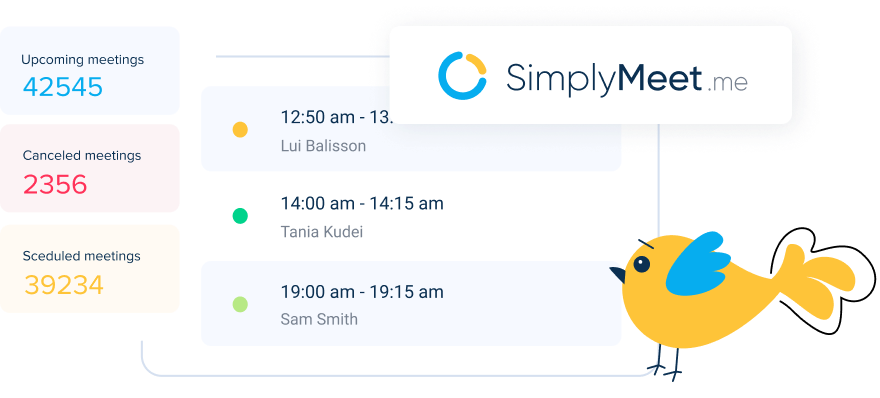
Keep in mind that we also offer an even simpler tool intended for meeting scheduling. Check it out if you feel SimplyBook.me is too extensive for your needs.